Installation
Go to Edit -> Preferences.
Select the File Paths tab on the left if it is not already.
Under Asset Libraries, click the + button.
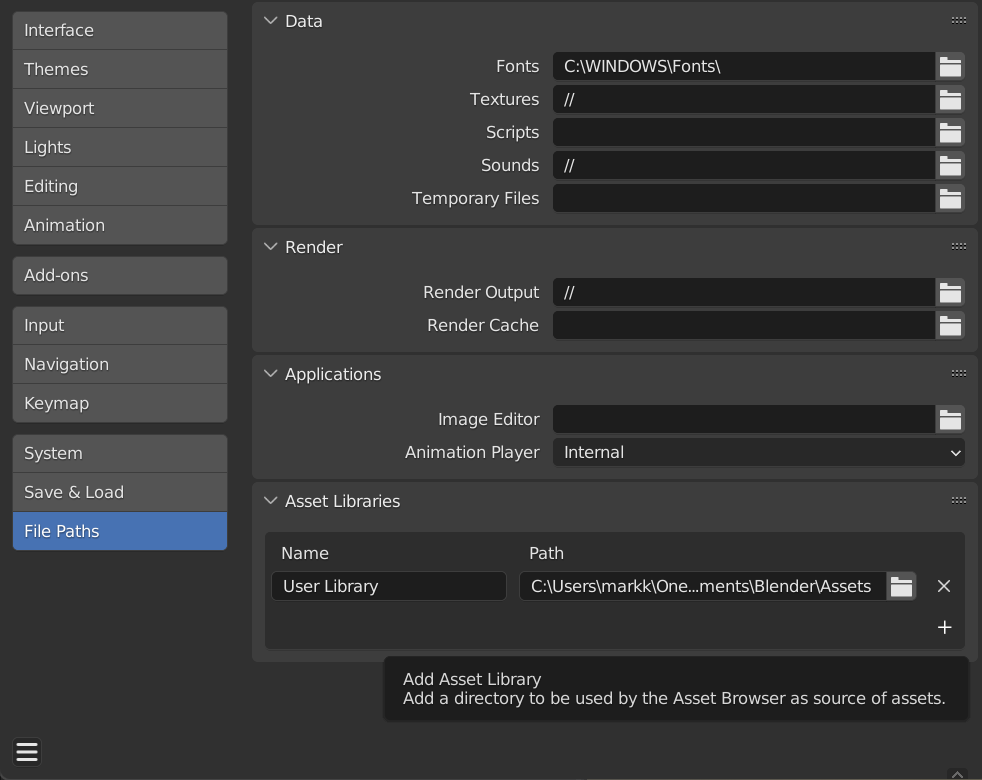
Select the directory you have saved the scifi_hull_materials.asset_library.blend file containing the materials.
Click Add Asset Library.
Go to the shading tab and change the File Browser to the Asset Browser view.
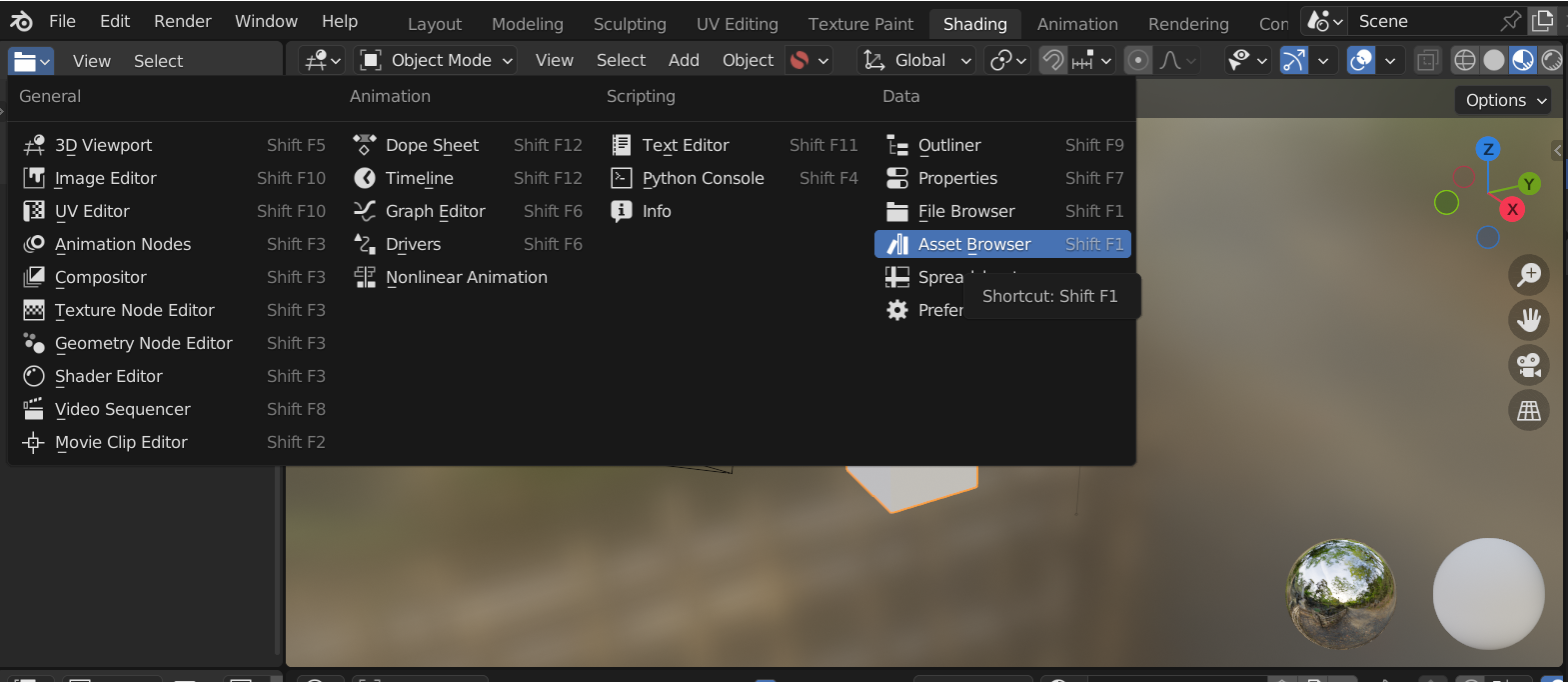
Press the T key to open the asset folder tab on the left. Switch from Current File to the Sci Fi Hull Materials library.
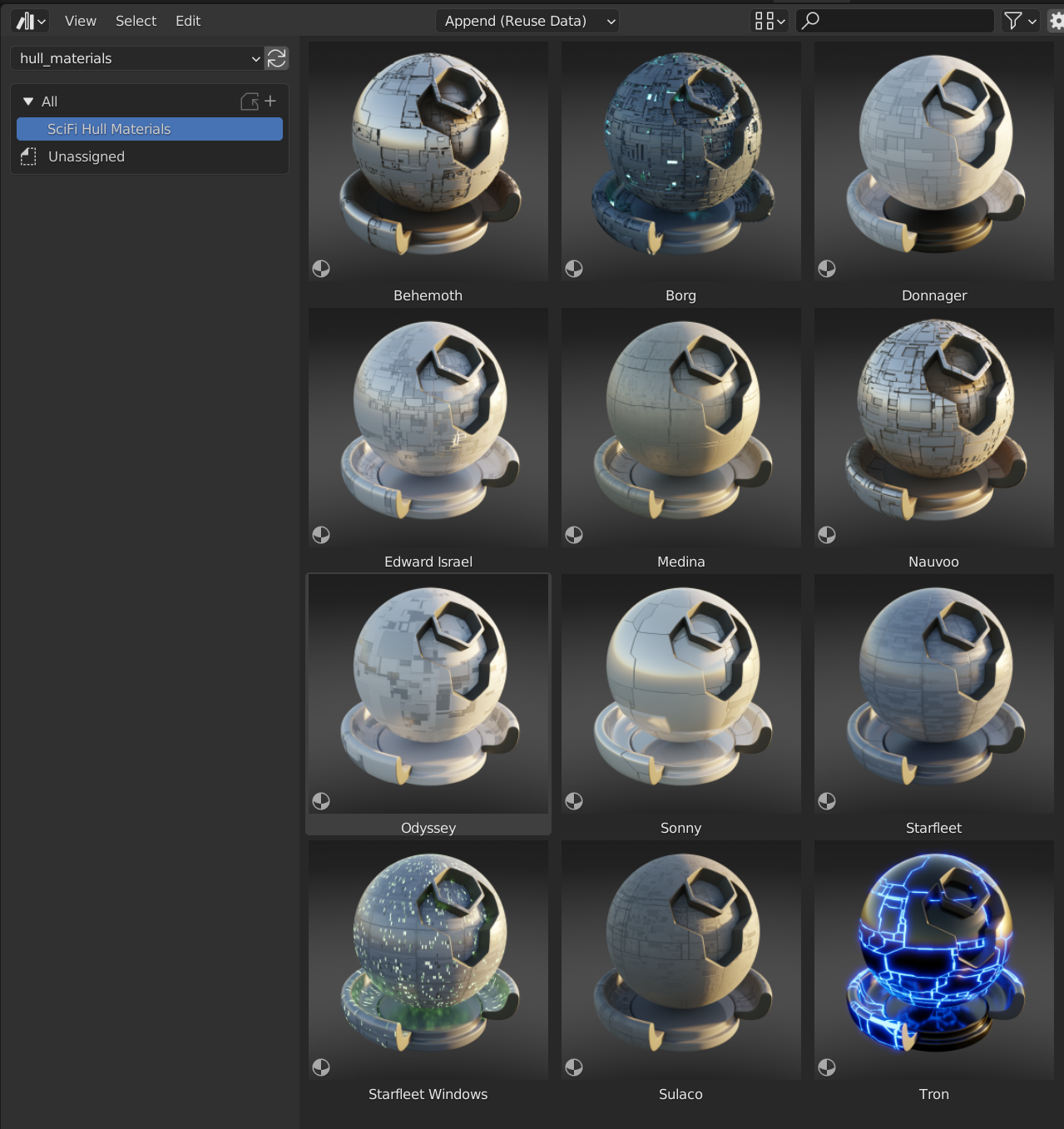
There are many tutorials on using the asset browser, such as this one:
If you have any issues do not hesitate to get in touch via info@configurate.net.