Tron
Cycles: Recommended
EEVEE: Compatible
Stylized Glowing Panels with variable border effect and bright seams.
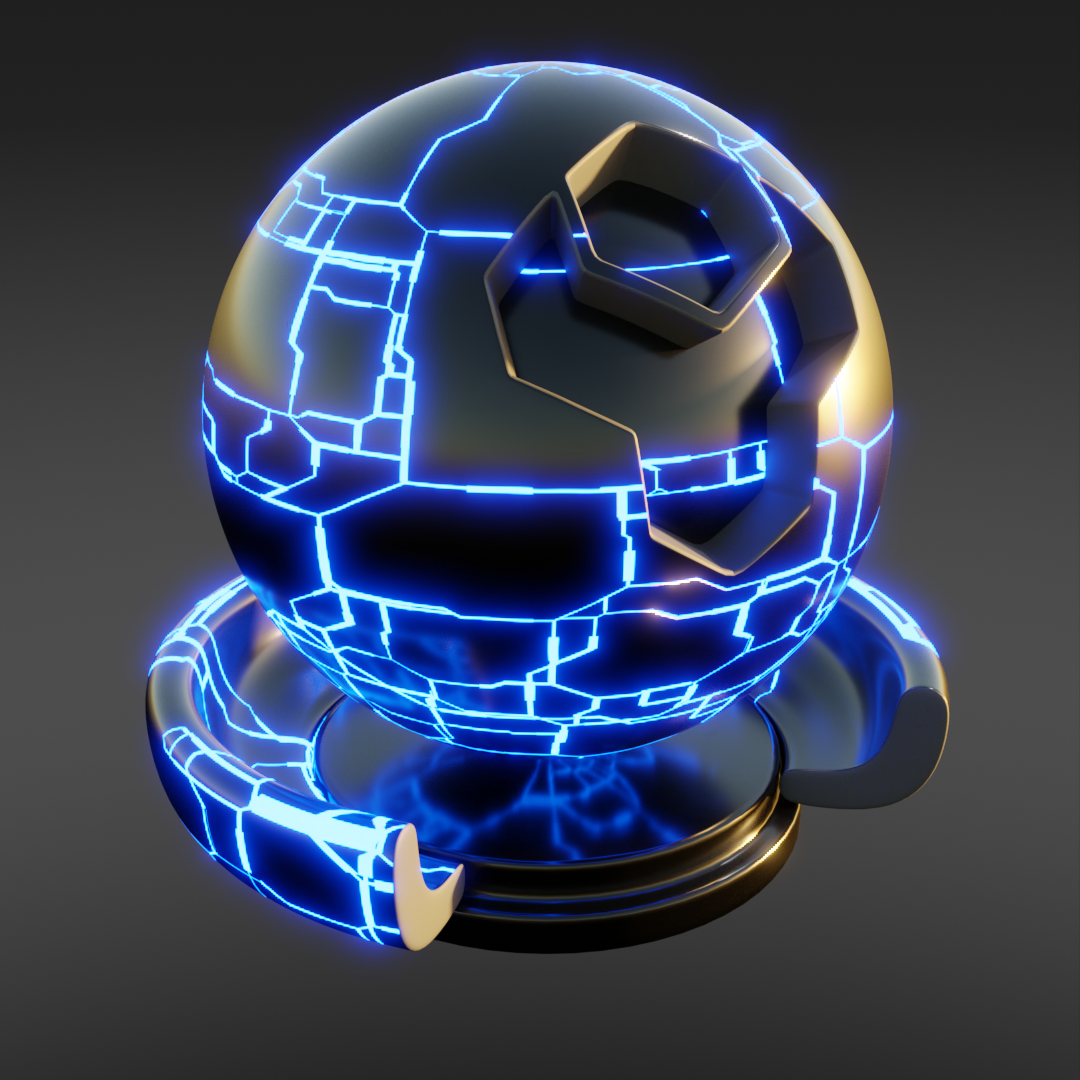
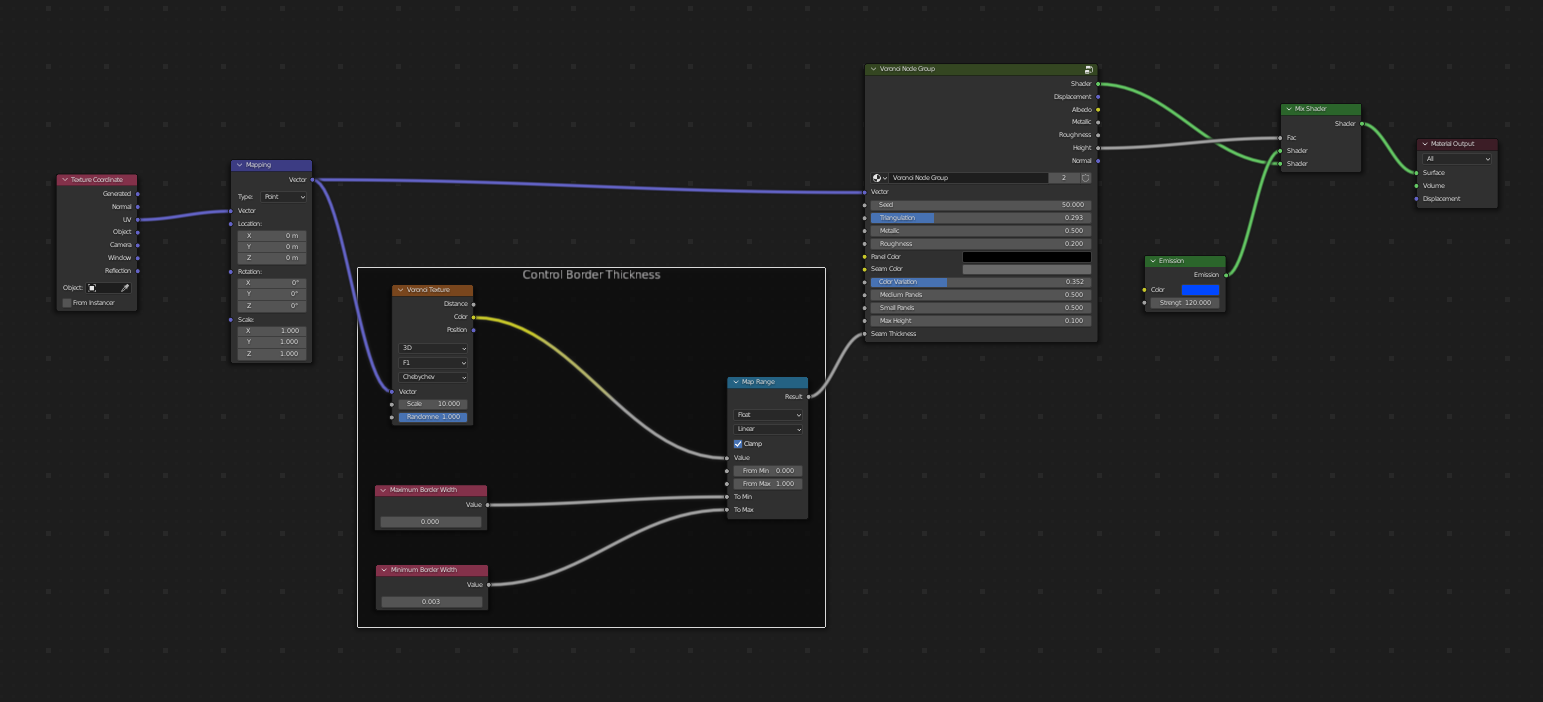
Tip
Glow in Cycles
Use the Glare Node in the compositor to introduce glow in Cycles:
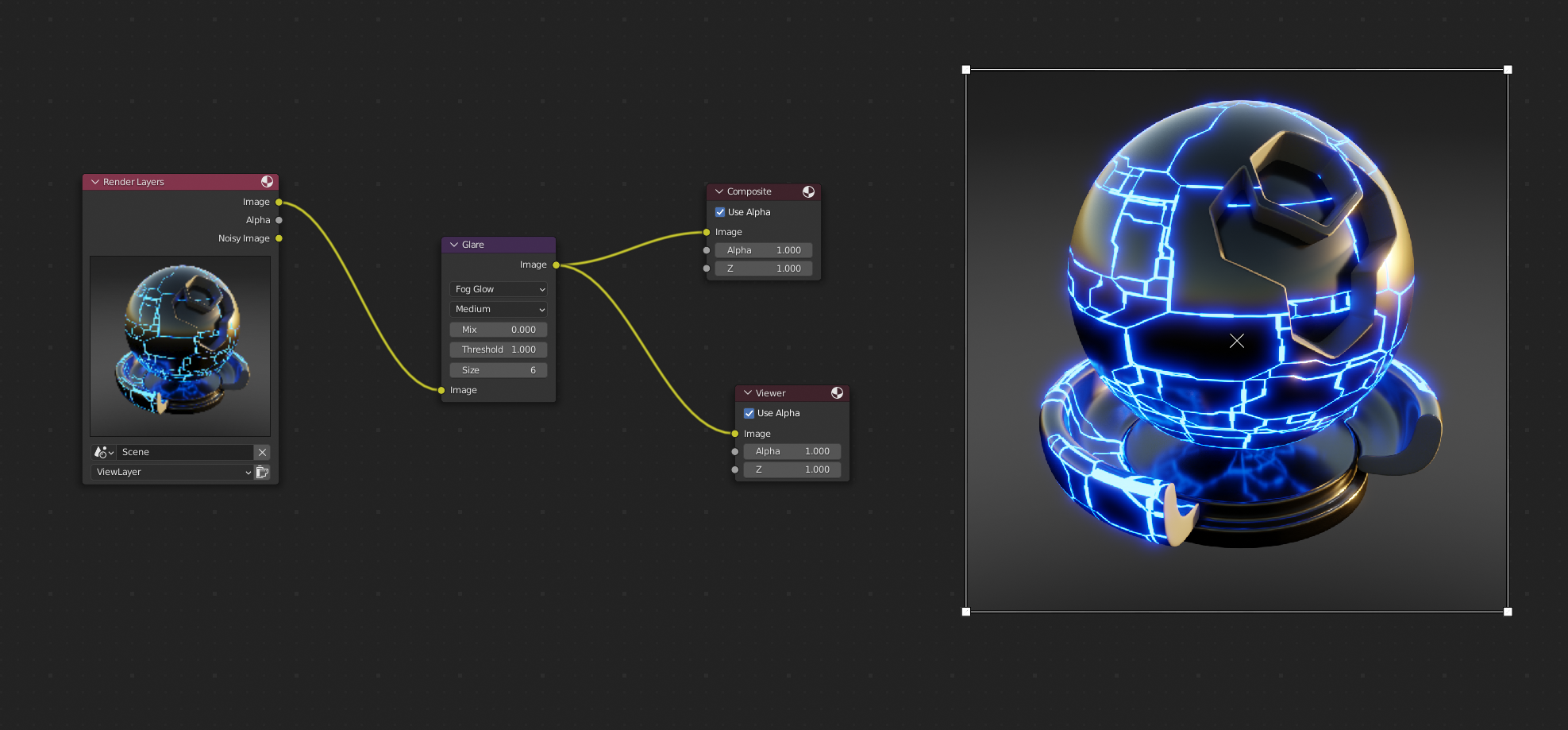
Tip
Glow in EEVEE
Enable “Bloom” under the Render Settings tab to produce a glow effect:
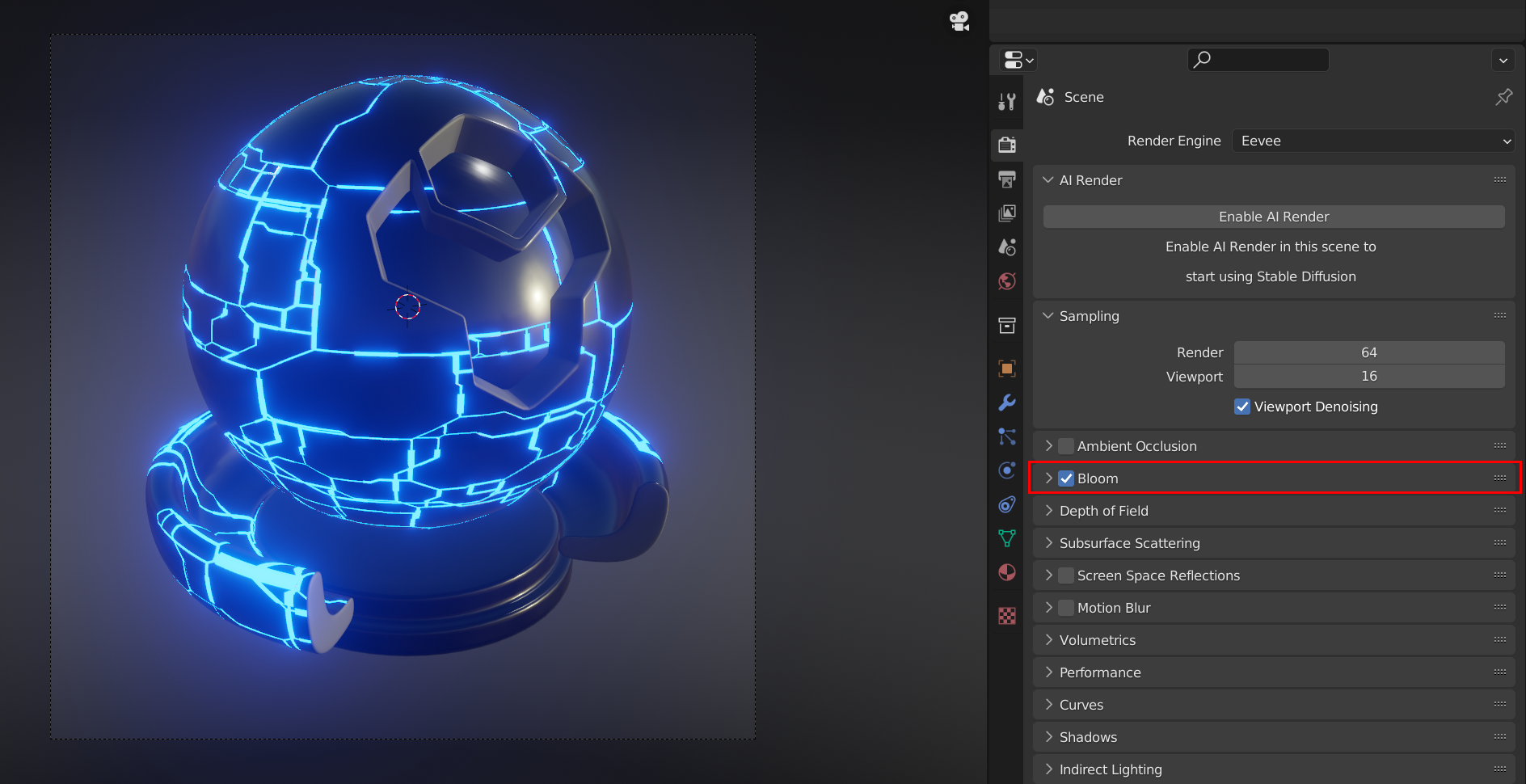
Tron Inputs
Voronoi Node Group
Vector: The UV Mapping Vector Input. A UV Map is recommended.
Seed: Seed to set the random pattern.
Metallic: The amount of roughness in the texture.
Roughness: The amount of roughness in the texture.
Panel Color: Color of the panels
Seam Color: Color of the seams between the panels.
Color Variation: Variation of panel color.
Medium Panels: The amount of medium sized panels.
Small Panels: The amount of small sized panels.
Max Height: The Maximum height of the panels.
Control Border Thickness
Controlled by a Voronoi Noise node, this varies the thickness of the borders between the panels. Use the Minimum Border Width and Maximum Border Width paramters to change the thickness of the border variations.
Emission Node
This controls the strength of the glow.
Tron Outputs
Shader: The overall material shader output.
Displacement: The displacement normal map.
Albedo: The diffuse color channel.
Metallic: The metallic map.
Roughness: The roughness map.
Height: The height map used for control of mixing in the Emission shader.
Normal: The normal map used for the bump map.