Starfleet Windows
Cycles: Recommended
EEVEE: Compatible
As with the Starfleet Material but with an added Window material.
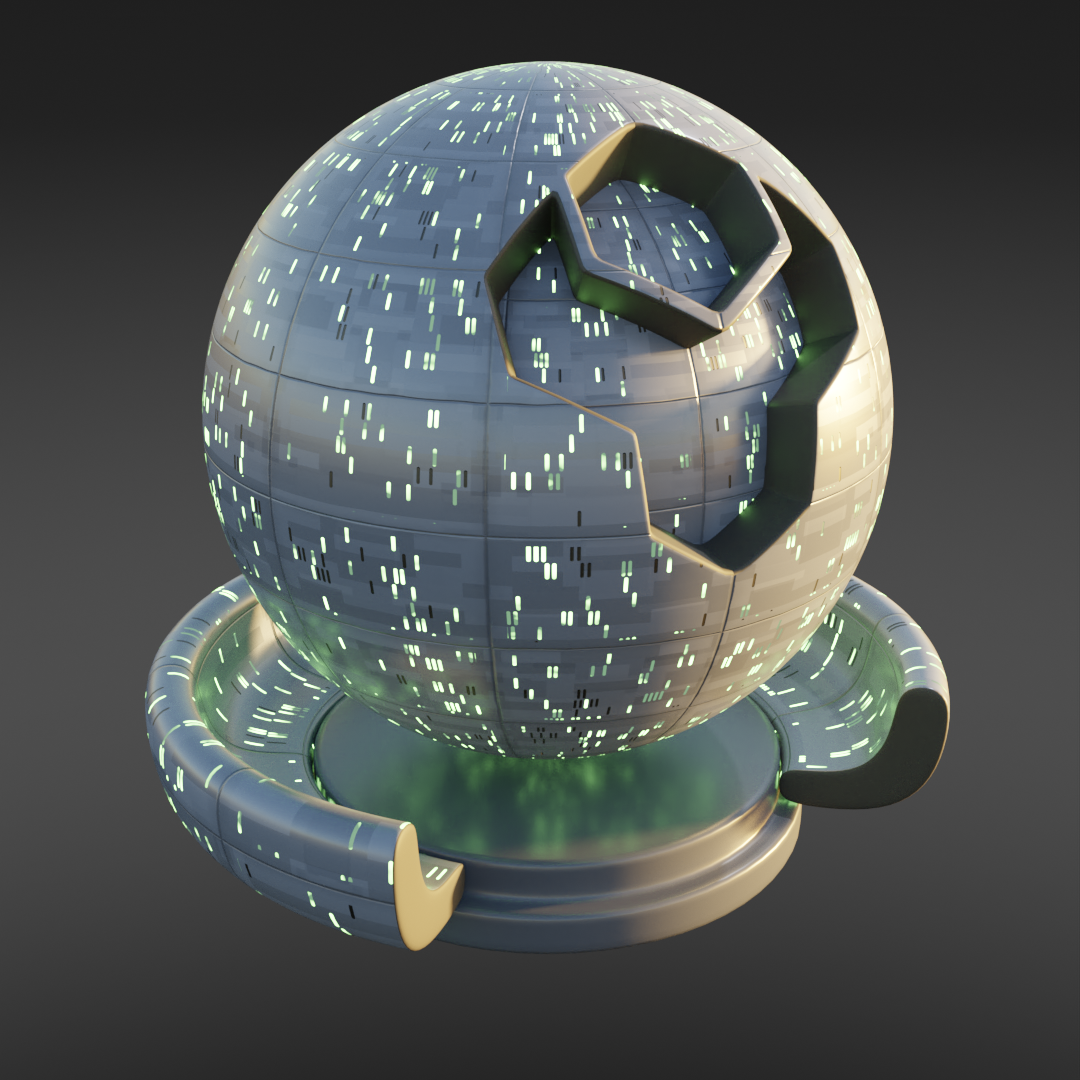
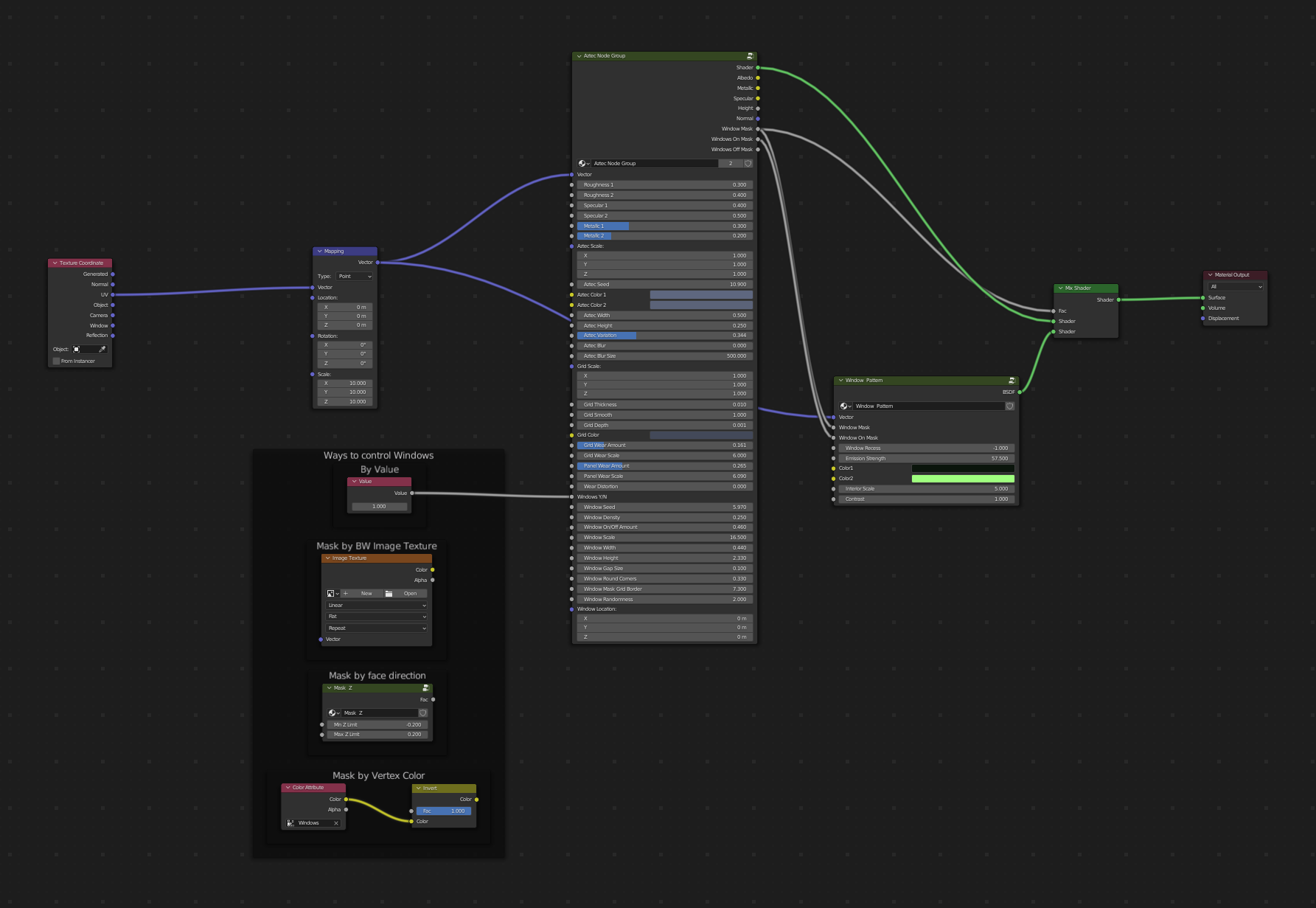
Aztec Node Group Inputs
As per Starfleet Material controls.
Window Pattern Inputs
This node group outputs a window pattern controlled by the window masks produced by the Axtec Group Node.
Vector: Input UV Map.
Window Mask: The pattern mask for all the windows.
Windows On Mask: The pattern for just the windows that are switched on.
Window Recess: How deeply the windows are recessed for the bump map (note that the bump map will only give the impression of recess).
Emission Strength: Stength of the window lighting.
Color1: The color of the brighter parts of the interior windows that are switched on.
Color2: The color of the darker parts of the interior windows that are switched on.
Contrast: Relative contrast of the interior details for the windows that are switched on.
Starfleet Windows Outputs
Shader: The overall material shader output.
Albedo: The diffuse color channel.
Metallic: The metallic map.
Roughness: The roughness map.
Height: The height map used for control of mixing in the Emission shader.
Normal: The normal map used for the bump map.
Window Mask: Mask for the window pattern.
Windows On Mask: Mask for the windows that are switched on.
Windows Off Mask: Mask for the windows that are switched off.
Tip
Controlling the window pattern
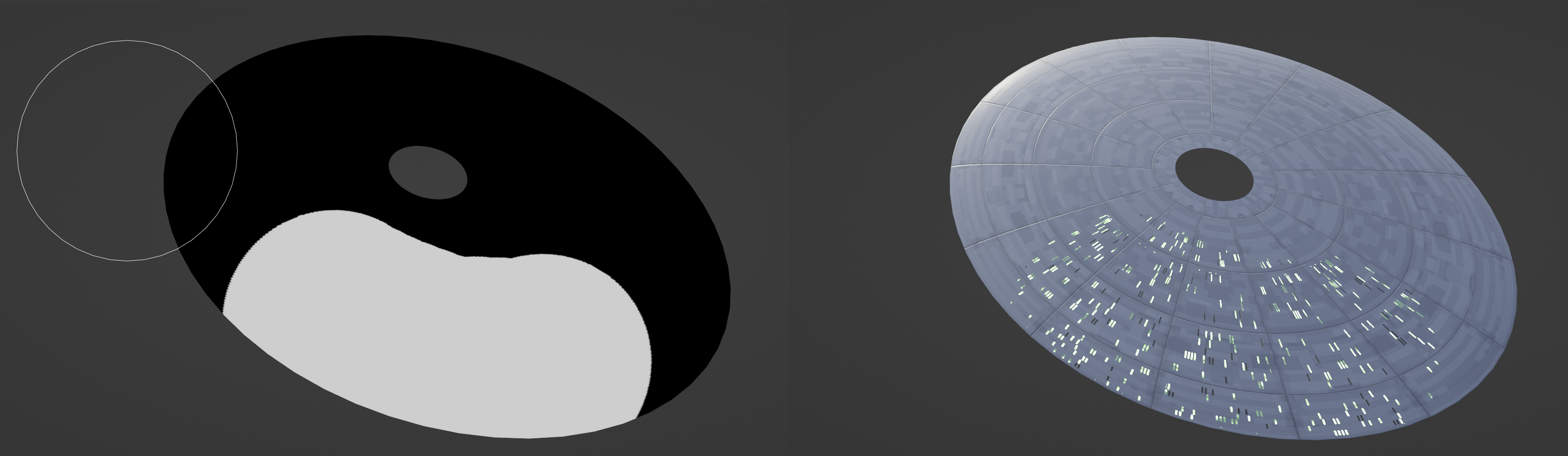
By feeding a black/white image or texture mask into the Windows Y/N input of the Aztec Node Group, you can control where the windows are placed.
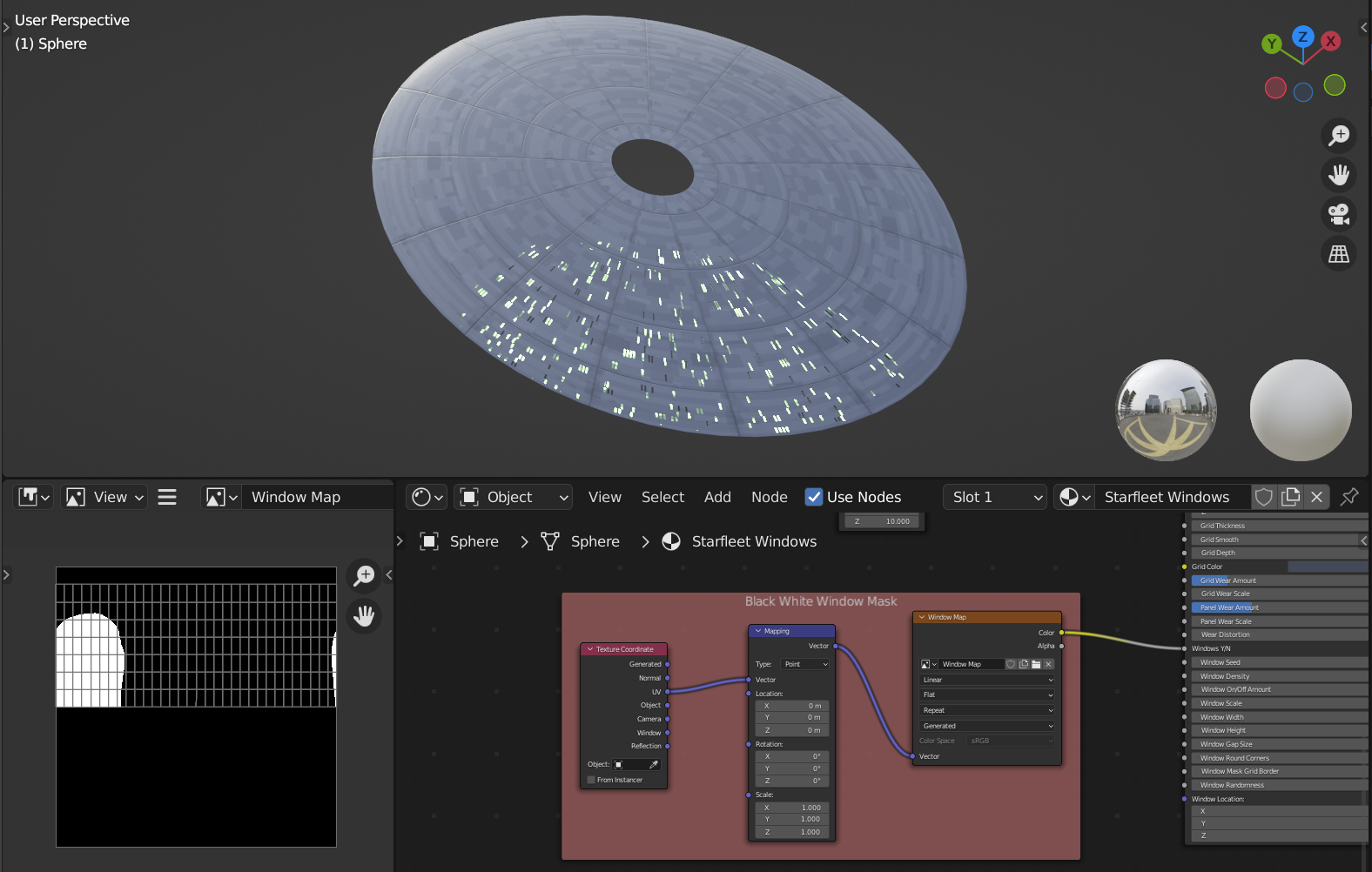
The mask was applied using Blender’s Texture Paint mode.